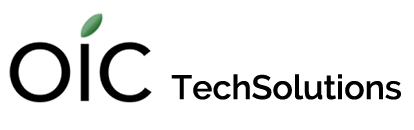2014 was the year it became EASY to infect your Mac, putting your data at risk, and in general, ruining the performance of your computer. 2015 will increase this trend as more people switch to Mac creating a larger target base for hackers to strive to create smarter ways to fool you, the user.
It must be stressed, we’ve found both scenarios below to be true amongst our clientele. In some cases, they’ve predicted the steps in the danger column almost exactly. So, without further delay, continue reading and consider that messing up your Mac is not too difficult for you to achieve.

How do I keep my Mac clean and safe?1: Be of the mindset that criminals consider your Mac – and the information contained within it – valuable. Be cautious and consider everything you do on the internet, before you do it.
|
How do I infect my Mac quick and easy?
|
|
2: You have a need. There must be something out there that will serve that need so you Google to see what other people are using. You ask us. You watch Youtube videos to see promising software being used and reviewed.
|
2: You have a need. There must be something out there that will serve that need so you . . .
|
|
3: Search for software based on product names (Firefox for example) and only click links that go to trusted sites. • The App Store, adobe.com, and a few others have clean installers. With them, you get ONLY what is promised in the description. • The publishers, mozilla.com (Firefox), adobe.com (Flash), apple.com (iTunes), etc. provide you with the authentic product. |
3: Search for software based on keywords (for example, ’download movies‘) and click on links that look really good. • Many websites package extras in the installers such as search engines hijackers, ’maintenance‘ tools (that instead slow down your mac), etc. • Random websites often don’t provide any of what they promise, just delivery methods to install malware on your machine. |
|
4: Run the installer you have downloaded. • Look at every option that is presented to you during the install process. You don’t have to customize anything along the way but at least understand what you are approving. |
4: Run the installer you have downloaded. • Click through the installer, (also install . . . ?) YES, (change your search engine . . . ?) YES, (we may use your information . . . ?) I AGREE, just give me the program already! |
|
5: When the installer has finished, open the application and try it out. • It probably works for you because you did the research. If not, find another program that works better (start with step 1 above). |
5: When the installer has finished, open the application and try it out. • It might work or it might (appear to) do nothing. So you decide to find another program that works better (start with step 1 above). |
The safe computer user is done at this point. Being careful on the internet, they can download a dozen different programs or apps and try each of them before choosing the one or three that work well for them.
For the reckless installer, however, things are just starting to go downhill in terms of the performance of the computer. He or she starts again at step 1 and adds more fuel to the fire. Sooner rather than later one of those rogue installers changes the user’s need to my mac is so slow!
Popups have started to appear and, quite often, they promise to speed up your Mac. It's a strange coincidence that right after the user installs some random software, the computer becomes sluggish AND presents help in the form of a ‘CLICK to install insert name of software here.’

You can predict where this is going. Clicking on that popup just drags the computer further into the quicksand, making a bad situation worse.
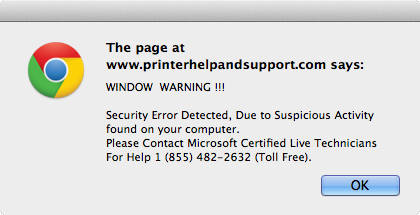
And to anyone who at this point doesn’t see themselves easily doing any of this because the above are obviously internet popups which you would never act on, consider this:
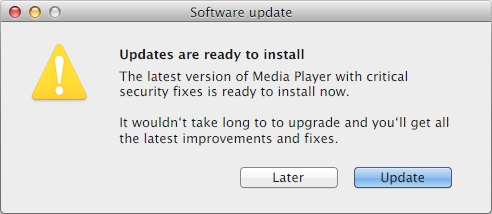
This was an internet pop-under a client of ours recently saw. The careful user would not react by clicking anywhere in this popup. The un-suspicious user may believe this is a SYSTEM message and click and roll with whatever happens after. It’s easy.
Some closing thoughts.
ALL infections are caused by the user. There is, as of yet, no way for a hacker to infect your Mac without you clicking that internet popup, or installing that program you found from some shifty website. This first step, while dangerous, still then requires the user to ‘play along’ for a while in order for the hacker to succeed at their goal, be it stealing your email passwords, or stealing your bank logins, or getting you to dial a phone number for ’Apple support‘. On this last point, push these guys and they’ll eventually admit they don’t work for Apple. Hopefully this happens before they get you to pay $249 for them to remove the infections from your Mac.
So, then, it‘s up to you, the user, to admit you‘ve messed up, recognize you‘ve compromised your machine, and start being sensible about how you‘re going to fix the issue.
It should be abundantly clear that random internet searching and installing can and will get you into trouble and more random installing is not likely to fix things. Seek professional help. It‘s a brave new world for Mac users, once where we are no longer the distant minority. We are now major players, who enjoy the benefits of having a larger market share (more and better software choices, better support options, etc.) but also suffer the risks as listed above.
Be safe out there.