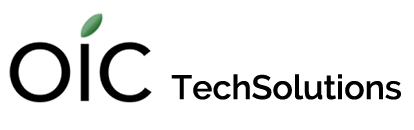In an earlier post I spoke about how easy it is to infect your Mac. There, I stressed the importance of downloading software only from websites belonging to major publishers and a few select others. Because this is the the critical first step in keeping your Mac (and your data) safe on the internet, here's the basic list again:
1. The App Store. Clients who are switching from Windows sometimes ask us for Mac alternatives for their favorite PC app. Often, we find the SAME application for Mac right there on the App Store. If that specific app is not there, there's usually an alternative or three the client can try.
2. The publisher. When looking for something specific, try to go straight to the source:
adobe.com – Flash, Adobe Reader, Creative Suite, etc.
microsoft.com – Silverlight, Office 365, Skype, etc.
apple.com – iTunes, Quicktime, etc.
mozilla.org – Firefox
google.com – Chrome
For anything else, big or small, download directly from the publisher or site named the same as the software. For example, although I listed Skype as a download from microsoft.com, you could also go directly to skype.com.
3. Safe downloading sites. Avoid softonic.com and cnet.com (also known as download.com and download.cnet.com) as these websites are known to bundle extra 'surprises' with their installers. These can range from toolbars in your browsers to changing your search engines or worse.
That's it. Be safe out there.