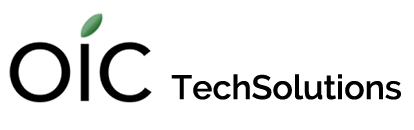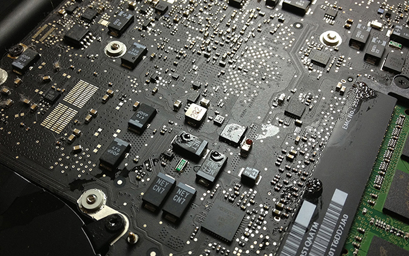An open drink—a coffee mug or cup of soda—sitting on your desk, is an accident waiting to happen. We have a rule in the office to not have open containers around our work benches because we have had enough enjoyment cleaning up spills in client machines and don’t need to add ours to the mix.
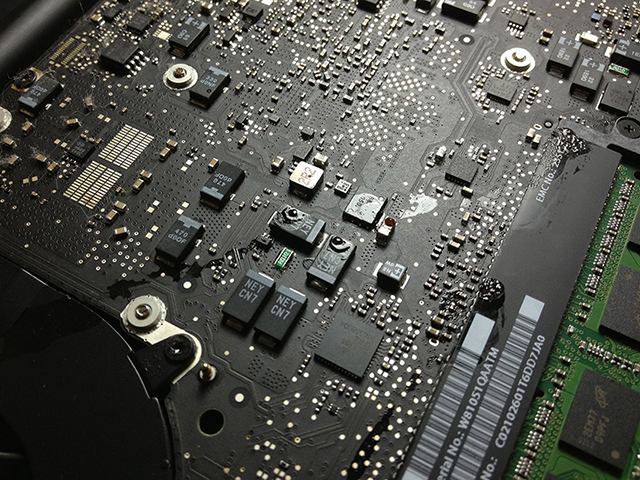
The not-so-sweet sugary remains of a liquid spill—long since dried out—on the logic board of a MacBook Pro
(Hover over the image to see a better contrast picture)
Prevention first:
Place your mug within arm’s reach of you, but outside of the spill distance from your laptop. Even better, switch to a travel mug which, even with the lid set to open, may slow the flow of liquid enough for you to catch it before damage is done. And, please keep your backups current. No damage you can do to your computer is as costly as the loss of all your photos, personal documents, and other irreplaceable files.
Nor is the only danger from actually spilling something ON your computer. Water on your desk, beside or underneath your laptop can get sucked in by the fans. Clean up that nearby spill before you turn on your computer.
Effect:
Immediately, liquid inside the keyboard may prevent some (or all) of the keys from functioning. This may be a temporary issue until the liquid is cleaned and/or dries up, or it may be permanent. Further inside the computer, moisture can damage or destroy any of the components.
1: Small spills can be contained within the keyboard. The effect may be keys that are ‘sticky’--staying down when pressed—or gummy, throwing you off your pace when you are typing. Or, they may stop functioning altogether. Keyboards can be cleaned, smaller spills making simple repairs more likely. Larger damage may require keyboard replacement which sometimes involves switching out the ‘top case’ of the laptop (including the trackpad).
2: Some spills may move underneath the keyboard and inside the machine. Besides the risk of shorting out components (electricity + water were never happy playmates), long-term damage may occur via corrosion. This could cause problems down the line that were not apparent immediately after the spill. A machine that has had liquid inside can go from being normally functional to acting weird to failing without warning.
Too late!
How you react immediately after that drink is tipped over may make the difference between saving all or most of your machine, and destroying a vital and/or expensive component. So, what do you do if it’s already happened?
1: Turn your laptop off immediately and LEAVE IT OFF! Liquid may be contained within the keyboard. This is a good thing. At best, your MacBook needs to dry out by itself or be professionally cleaned. At worst, you’ve ruined your keyboard but main components inside the laptop are unharmed. Regardless, right now, there is liquid near all those electronics and one spark can ruin your day.
2: Do not shake your laptop, tilt it, or put it in a bag of rice. Turn it upside down and leave it that way.
3: Don’t panic. Call an expert!