On the keyboard of your iPhone or iPad, press and hold any letter (‘A’ in the example below) and wait for the pop-up to appear. Slide your finger to the character you want and let go, inserting it where you were typing.
By default, the first letter of any sentence is in uppercase.
You can manually toggle between upper and lowercase by touching
the up arrow in the lower left corner of the keyboard (Shift).
|
Hold this: A |
To get these*: À Á Â Ä Æ Ã Å Ā |
Characters in parentheses appear only in lower-case.
|
Hold this: 0 (zero) |
To get these*: ° |
* If your iPhone or iPad is set to a different language, alternate special characters may appear. Your language may also have alternates for letters and characters not shown above.
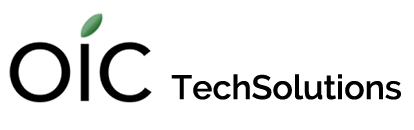
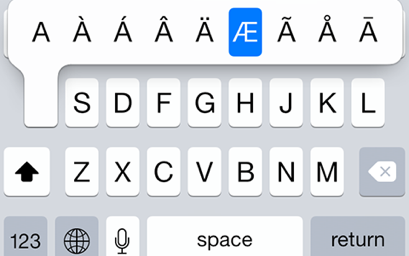
You must be logged in to post a comment.